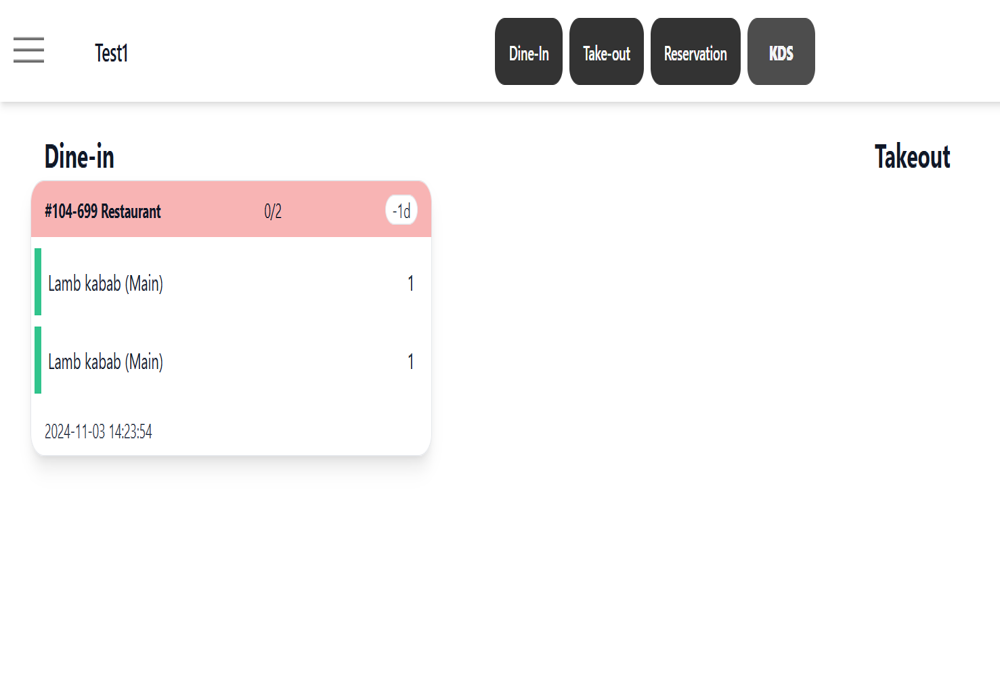
How Tiponline POS’s KDS Optimizes Kitchen Operations
The Kitchen Display System (KDS) integrated with Tiponline POS provides a comprehensive way to manage and organize orders for dine-in and takeout services, as shown in the interface you uploaded. Here’s how Tiponline POS’s KDS enhances efficiency and accuracy in the kitchen:
Order Overview and Prioritization: The KDS screen clearly displays incoming orders for different service types (such as dine-in and takeout), allowing kitchen staff to see what needs to be prepared and when. The interface highlights key order details, such as table number and the items ordered, so the kitchen team can prioritize tasks efficiently.
Real-Time Updates: The Tiponline POS KDS updates in real-time as orders are placed or modified. This ensures that the kitchen staff has the most up-to-date information, reducing the risk of errors and minimizing food waste.
Efficient Workflow Management: Orders are organized based on service type, as shown in separate sections for dine-in and takeout. This allows kitchen staff to handle orders in an organized manner, focusing on completing tasks without confusion or overlap.
Special Instructions and Timely Preparation: The KDS highlights special instructions (such as customization requests) and provides timestamps for each order. This helps chefs manage cooking times efficiently, ensuring that dishes are prepared and served on time.
Order Status and Tracking: The KDS interface can also track the status of each order, indicating whether an order is in progress or completed. This transparency in the order status keeps both the kitchen and service staff informed, improving overall communication.
Key Advantages of Using Tiponline POS with KDS:
Fill on the form and we will contact you as soon as possible